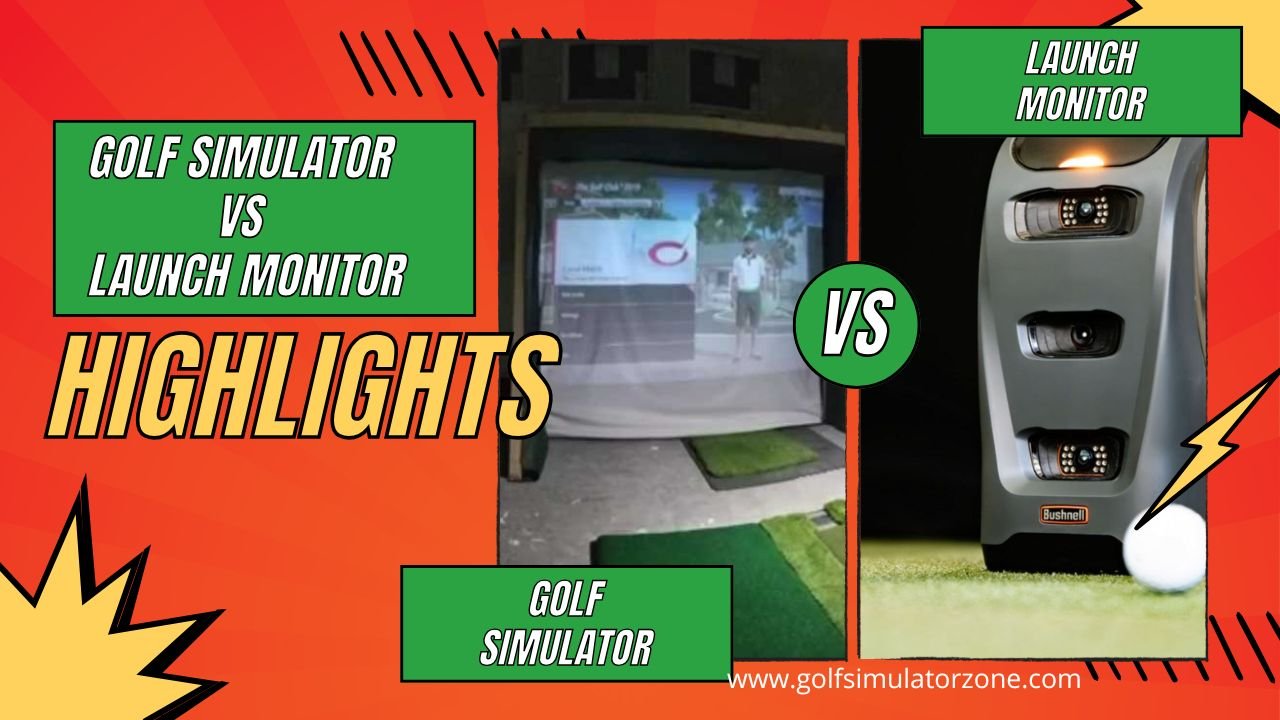Golf Simulator vs Launch Monitor: What’s the Difference?
Golf Simulator VS Launch Monitor – Golf technology has exploded in recent years, and now players have more tools than ever to improve their game. But with so many options, how do you choose between a golf simulator vs launch monitor? Both offer incredible insights, but they serve different purposes.
Golf enthusiasts, whether seasoned pros or weekend warriors, are always on the lookout for ways to improve their game. With technology advancing at lightning speed, two popular tools have emerged: golf simulators and launch monitors. But what’s the difference? And which one should you invest in? Let’s dive into the world of golf tech and find out!
In this guide, we’ll break down the key differences, costs, accuracy, and best use cases to help you decide which one fits your needs. Whether you’re a weekend warrior or a serious golfer, let’s find out which tech will take your game to the next level.

Understanding the Basics
What is a Golf Simulator?
A golf simulator is a comprehensive system that allows you to play virtual golf courses indoors. It combines hardware and software to create a realistic golfing experience. Imagine swinging your club in your living room while playing a round at Pebble Beach!
A golf simulator is like having a virtual driving range or golf course in your home. It uses high-speed cameras, infrared sensors, or radar to track your ball flight and club data, then projects the results on a screen.
How Does a Golf Simulator Work?
Most simulators use a combination of:
- Launch monitors (to capture ball and club data)
- Projectors & screens (to display the virtual course)
- Software (to simulate famous courses like Pebble Beach or St. Andrews)
Key Features of a Golf Simulator
- Full-swing analysis (distance, spin, trajectory)
- Virtual course play (play 18 holes from your garage)
- Multiplayer modes (compete with friends online)
- Weather-resistant (play anytime, rain or shine)
What is a Launch Monitor?
On the other hand, a launch monitor is a device that measures various aspects of your golf swing and ball flight. It provides data on metrics like swing speed, ball speed, launch angle, and spin rate. Think of it as your personal golf coach, giving you insights to improve your performance.
A launch monitor is a compact device that measures ball and club data but doesn’t provide a full simulation experience. It’s like having a swing coach in your pocket.
How Does a Launch Monitor Work?
Launch monitors use:
- Radar (Doppler technology) – Tracks ball flight (e.g., TrackMan)
- Camera-based systems – Analyze impact (e.g., GCQuad)
- Portable sensors – Measure club speed, smash factor, etc.
Key Features of a Launch Monitor
- Real-time swing feedback (club path, angle of attack)
- Ball flight metrics (carry distance, spin rate)
- Portable & affordable (take it to the range or course)
- No screen needed (focuses purely on data)
Golf Simulator vs Launch Monitor: Key Differences
1. Purpose and Functionality
- Golf Simulators: The Full Experience
Golf simulators are designed for entertainment and practice. They allow you to play full rounds of golf, practice specific shots, and even compete with friends. The immersive experience is perfect for those rainy days when you can’t hit the course.
Best for immersive practice, entertainment, and playing virtual rounds. - Launch Monitors: Data-Driven Insights
Launch monitors focus on providing detailed analytics about your swing and ball flight. They are ideal for serious golfers looking to fine-tune their game. If you’re all about the numbers and want to understand your performance better, a launch monitor is your best bet.
Best for swing analysis, range practice, and serious players who want precise data.
2. Cost Considerations
- Price Range of Golf Simulators
Golf simulators can range from a few hundred to several thousand dollars, depending on the quality and features. High-end models come with advanced graphics and realistic course simulations, while budget options may offer basic functionality. - Price Range of Launch Monitors
Launch monitors also vary in price, but they tend to be more affordable than full simulators. You can find decent models starting around $200, while professional-grade devices can cost upwards of $10,000.
| Device Type | Entry-Level | Mid-Range | High-End |
|---|---|---|---|
| Golf Simulator | $3,000 – $10,000 | $10,000 – $20,000 | $20,000+ |
| Launch Monitor | $500 – $2,000 | $2,000 – $7,000 | $10,000+ |
3. Space Requirements
- Simulators need a dedicated room (at least 10’ x 10’). Golf simulators require more space than launch monitors. You’ll need a dedicated area with enough room for your swing and the simulator setup. If you have a garage or a large basement, you’re in luck!
- Launch monitors can be used anywhere (even outdoors). Launch monitors are more versatile and can be set up in smaller spaces. You can use them in your backyard, at the driving range, or even indoors with a net. This flexibility makes them appealing to those with limited space.
4. Accuracy & Data Points
- Launch monitors often have better accuracy for club and ball metrics.
- Simulators focus on visual feedback and course simulation.
5. Who Should Buy a Golf Simulator?
- ✔️ You want to play virtual golf at home.
- ✔️ You have space and budget for a full setup.
- ✔️ You love multiplayer gaming and entertainment.
6. Who Should Buy a Launch Monitor?
- ✔️ You want precise swing feedback.
- ✔️ You practice at the range or on the course.
- ✔️ You prefer portability and lower cost.

Features to Consider
1. Golf Simulator Features
- Graphics and Course Selection
When choosing a golf simulator, consider the quality of graphics and the variety of courses available. Some simulators offer stunning visuals and a wide range of famous courses, while others may have limited options. - Additional Features
Look for features like practice modes, multiplayer options, and integration with other golf apps. These can enhance your experience and make practice more enjoyable.
2. Launch Monitor Features
- Data Metrics
Different launch monitors provide varying levels of data. Some basic models may only show ball speed and distance, while advanced models can track spin rates, launch angles, and more. Choose one that fits your needs. - Connectivity and Compatibility
Many launch monitors can connect to smartphones or tablets, allowing you to analyze your data on the go. Check for compatibility with popular golf apps to maximize your experience.
Pros and Cons
| Pros | Cons | |
|---|---|---|
| Golf Simulators | Realistic Experience: Play on famous courses without leaving your home. | Cost: Can be expensive, especially for high-quality models. |
| Social Interaction: Great for playing with friends and family. | Space Requirements: Needs a dedicated area for setup. | |
| Practice Variety: Offers various practice modes to improve different aspects of your game. | – | |
| Launch Monitors | Data-Driven: Provides detailed analytics to improve your game. | Limited Experience: Doesn’t provide the immersive experience of a simulator. |
| Portability: Can be used in various locations, including driving ranges. | Learning Curve: Understanding the data can be challenging for beginners. | |
| Affordability: Generally more budget-friendly than simulators. | – |
Best Golf Simulators in 2025
- SkyTrak+ SIG10 Package
- Great for mid-budget buyers.
- Includes impact screen, projector, and software.
- Foresight Sports GC3
- Professional-grade accuracy.
- Works as both a simulator and a launch monitor.
- TrackMan Indoor Simulator
- The gold standard (but expensive).
- Used by PGA Tour pros.
Best Launch Monitors in 2025
- Rapsodo MLM2 Pro
- Affordable & portable.
- Tracks ball flight with dual cameras.
- FlightScope Mevo+
- Excellent radar-based accuracy.
- Great for outdoor use.
- Garmin Approach R10
- Budget-friendly with solid metrics.
- Works with home simulators.
Real-Life Applications
- Using Golf Simulators for Practice
Imagine being able to practice your swing in the comfort of your home, regardless of the weather outside. Golf simulators allow you to work on your game year-round, making it easier to stay sharp. - Using Launch Monitors for Improvement
Launch monitors are perfect for analyzing your swing mechanics. By understanding your swing speed and launch angle, you can make targeted adjustments to improve your performance on the course.
The Future of Golf Technology
- Innovations on the Horizon
As we look towards 2025, the future of golf technology is bright. Expect to see advancements in both golf simulators and launch monitors, with improved accuracy, better graphics, and more user-friendly interfaces. - Integration with Virtual Reality
Imagine stepping into a virtual reality world where you can play golf on any course in the world. This technology is already in development and could revolutionize the way we experience golf simulators.
Can You Use a Launch Monitor with a Simulator?
Yes! Many launch monitors double as simulators (like the GC3 or TrackMan). If you already own a launch monitor, you can add a projector and screen to turn it into a simulator.
Final Verdict: Which One Should You Buy?
- For entertainment & immersive play → Golf Simulator
- For serious practice & portability → Launch Monitor
Conclusion
Choosing between a golf simulator vs launch monitor depends on your goals, budget, and space. If you want to play virtual rounds at home, a simulator is unbeatable. But if you’re focused on improving your swing with precise data, a launch monitor is the way to go.
Luckily, many devices now blur the line between the two, giving you the best of both worlds. Whatever you pick, your game is about to level up!
FAQs
- Can a launch monitor replace a golf simulator?
Not entirely—launch monitors provide data, while simulators offer a full virtual golf experience. - Are golf simulators accurate enough for pro players?
High-end models (like TrackMan or GCQuad) are used by pros, but budget simulators may have slight delays. - Do I need a net if I have a launch monitor?
Only if you’re hitting real balls indoors. Some launch monitors work with foam balls. - What’s the cheapest way to get a golf simulator?
Start with a SkyTrak or Rapsodo MLM2 Pro and add a net/projector later. - Can I use a golf simulator outdoors?
Most require a controlled indoor environment, but some portable setups work under covered areas.